Applicability Criteria - Paths Panel
On Applicability Criteria - Paths panel, no action is required. If required, you can select the paths/locations to which this package should be applied.
You can edit the Minimum Version. The edited values of the Minimum Version will be applied for the patching to the specified end point system.
Click Next button.
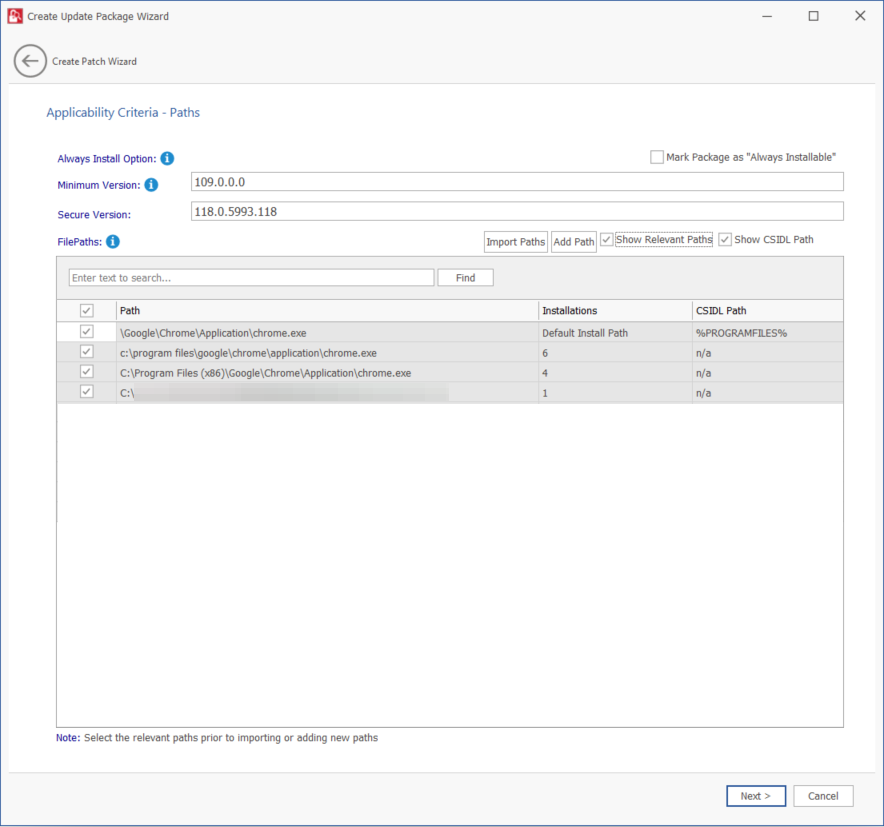
The Applicability Criteria - Paths panel includes the following properties:
| Property | Description |
|---|---|
| Always Install Option | For packages that should not have any paths for applicability, select the Mark Package as “Always Installable” check box to ignore all paths. |
| Minimum Version Option | Update the older products. |
| Secure Version | Update to the secure version. |
| FilePaths | Select the file path where the application should be installed. |
| Import Paths | Click Import Path and select a local CSV file which contains multiple file paths. You can now import multiple file paths at once using a CSV file. Note: This option is available in Flexera Package System (SPS), Patch Template, and Agent Deployment views. |
| Add Path | Click to add path and the CSIDL values for a package. Note: This button is available in Flexera Package System (SPS), Patch Template, and Agent Deployment views. You can use applicability criteria ( %USERPROFILE% , %APPDATA% , and %LOCALAPPDATA% ) as the CSIDL Path. |
| Show Relevant Paths | By default, this check box will be selected and display relevant EOL/Insecure file paths with one or more installations of the selected package. |
| Show CSIDL Path |
|
| Find | Enter keywords in the Find box to find the matching entries in the grid. |