Suggest Software
You can use the Suggest Software to suggest a software that is not detected by SVM.
To specify SVM Suggest Software, perform the following steps:
-
In the SVM Patch Publisher ribbon, click Suggest Software button.
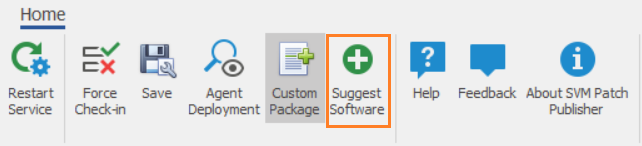
The SVM Software Suggestion Tool window appears.
-
The SVM Software Suggestion Tool window includes the following properties:
Property Description Program File Click browse and select file from the preferred location. Note: Users should suggest the main file of the installed software. Program Name Program name auto-populates with respect to the selected program file. Modify the name (If required). Program URL Specify the program URL. Email Address Specify valid email addresses. Note: Multiple email addresses can be added. Use a semi-colon or comma to separate multiple e-mail addresses. Additional Information Add additional information (if required). -
After entering the above details, click Send to Flexera button.
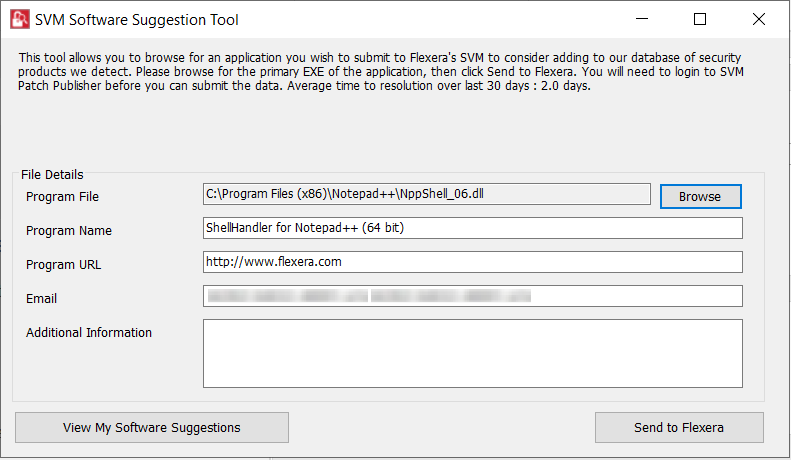
-
Upon successful action, the details of the suggested software will be displayed in SVM new web interface under Configuration > Software Suggestions.
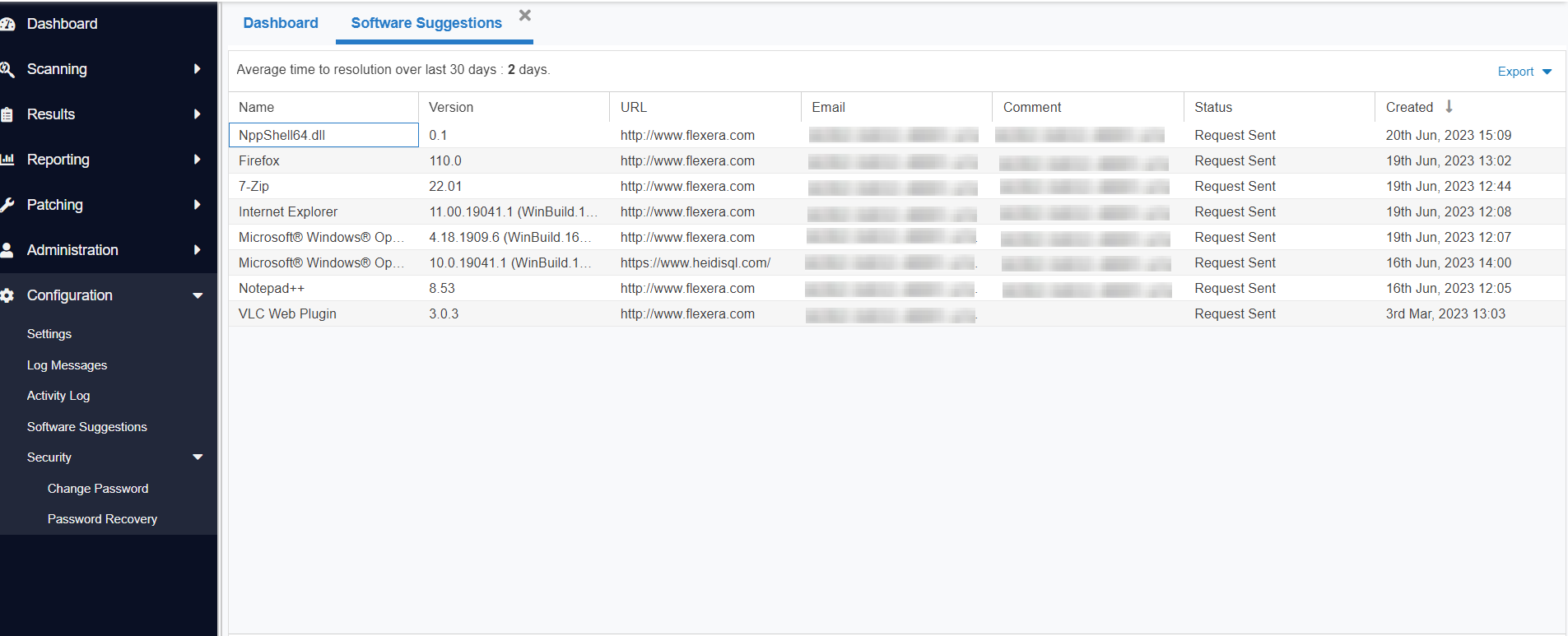
-
By clicking on the View My Software Suggestions button in the SVM Software Suggestion Tool window, it navigates to the new SVM web interface > Configuration > Software Suggestions page where the details of the software suggestion will be displayed.