Unsubscribe Automatic Publishing of the Patches
Use this page to unsubscribe automatic publishing of the patches.
To unsubscribe:
-
Right click on any subscribed SPS template or VPM patch.
To use this option, navigate to Manage Patches >> Vendor Patch Module or Manage Patches >> Patch Template.
noteMake sure that the patches are subscribed as explained in Subscribe Automatic Publishing of Patches.
-
Select Edit Subscription option from the context menu.
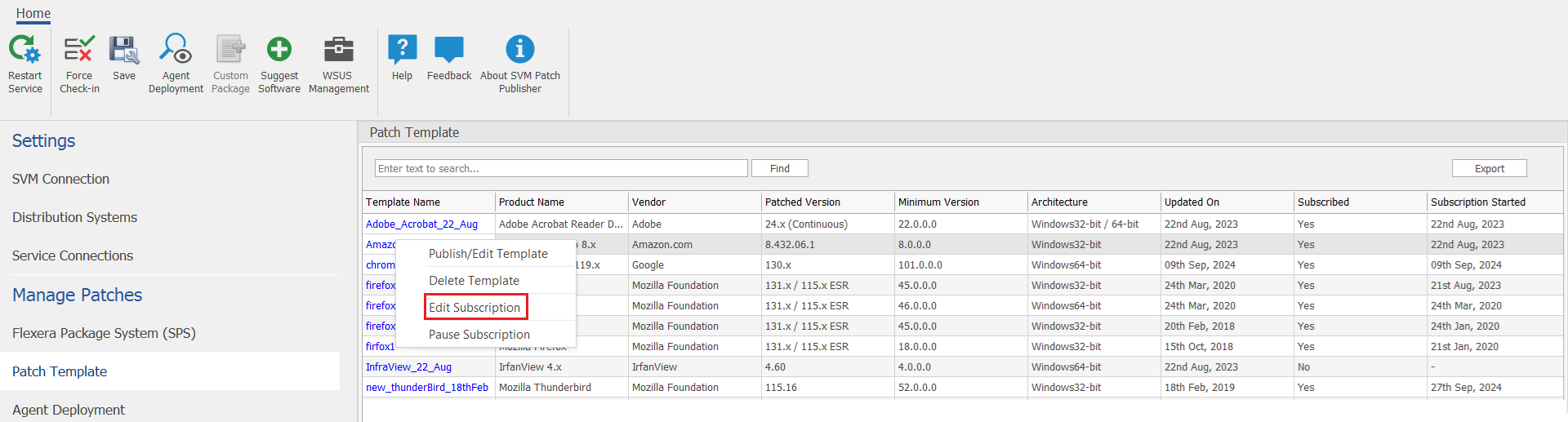
The Configure Subscription dialog box appears.
-
On Configure Subscription dialog box, click Unsubscribe button.
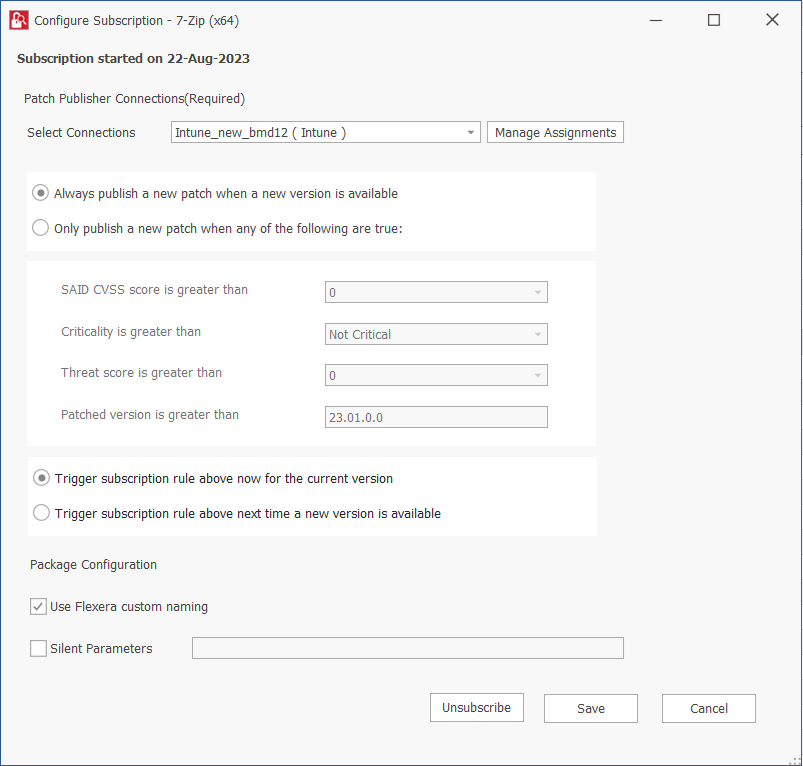
-
Click OK and agree the confirmation dialog that appears.
-
Upon successful action, the Subscribe column will be changed to No, and the Subscription Started column will be empty.