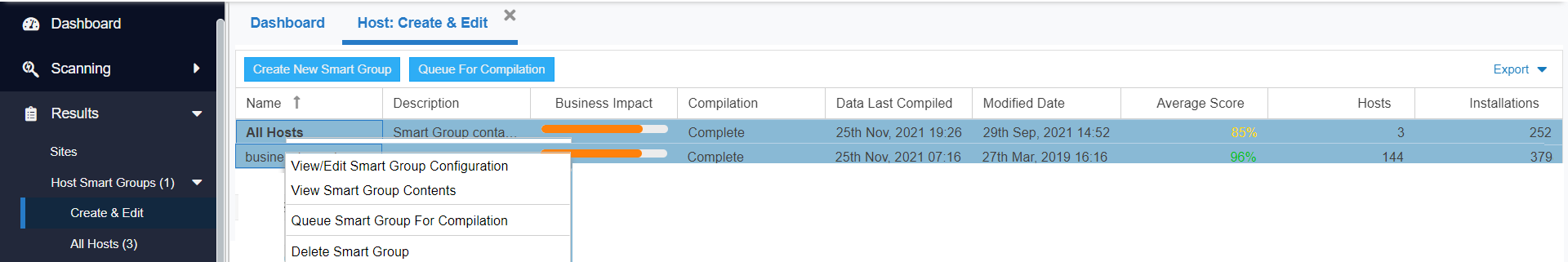Overview and Configuration
This page describes to view existing configure Host Smart Groups and to configure new Host Smart Groups.
-
Navigate to Host Smart Groups > Create & Edit.
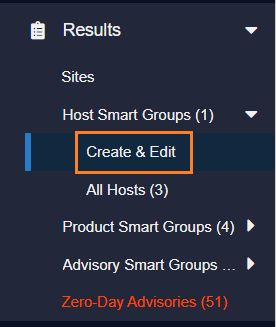
-
Right-click an item in the grid to view, edit, compile or delete the Smart Group.
-
When the View/Edit Smart Group menu appears, make the needed changes to the Smart Group.
note
All Hosts is the default Smart Group and cannot be edited or deleted.