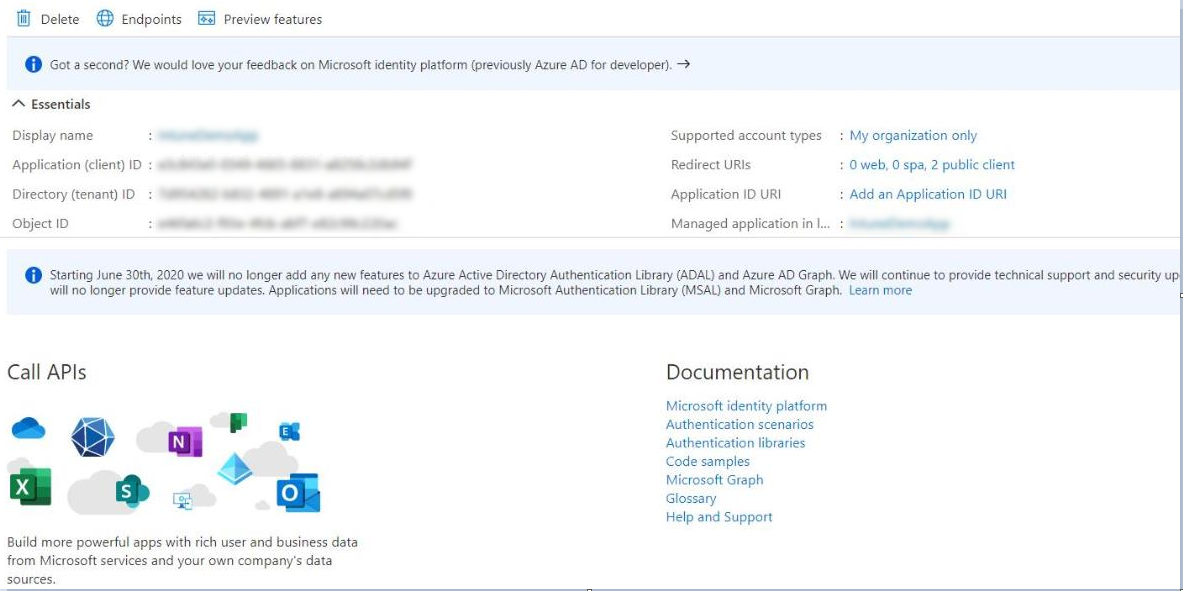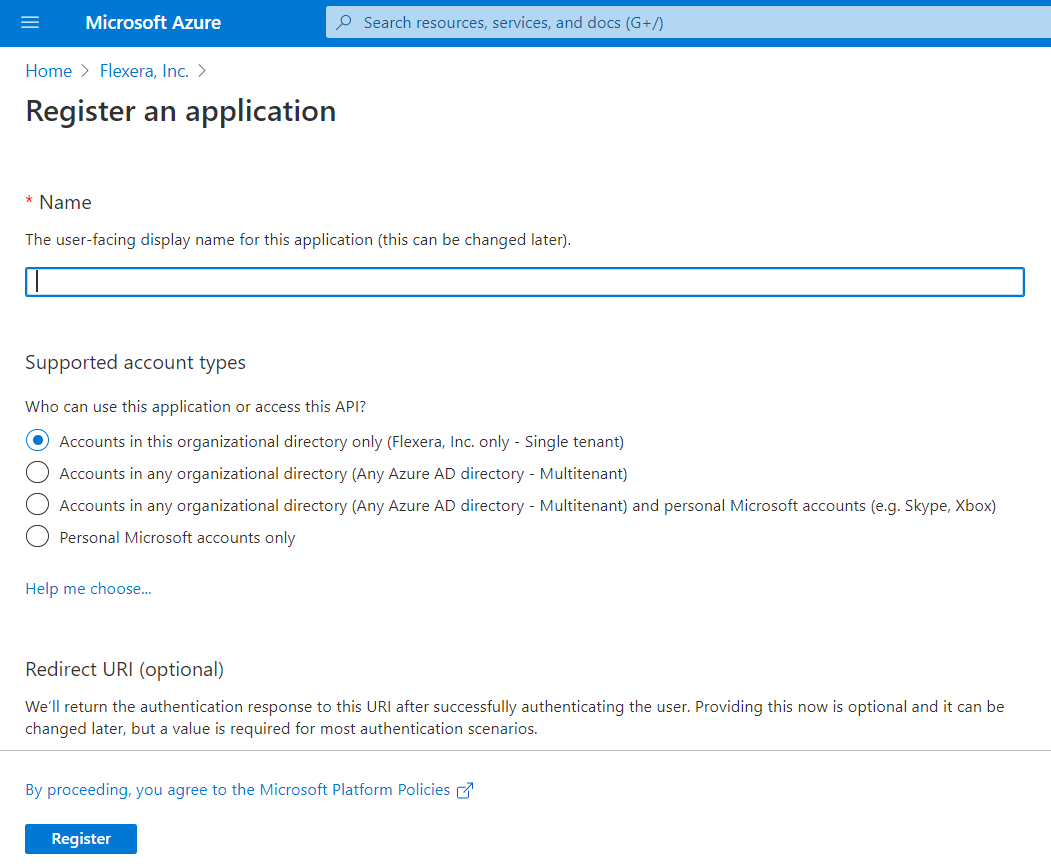App Registration
To register an application perform the following steps:
-
Obtain login credentials for Intune services on Microsoft Azure.
-
Log in to Microsoft Azure using the obtained credentials.
-
Once logged in, from the list of available Azure services, choose Azure Active Directory.
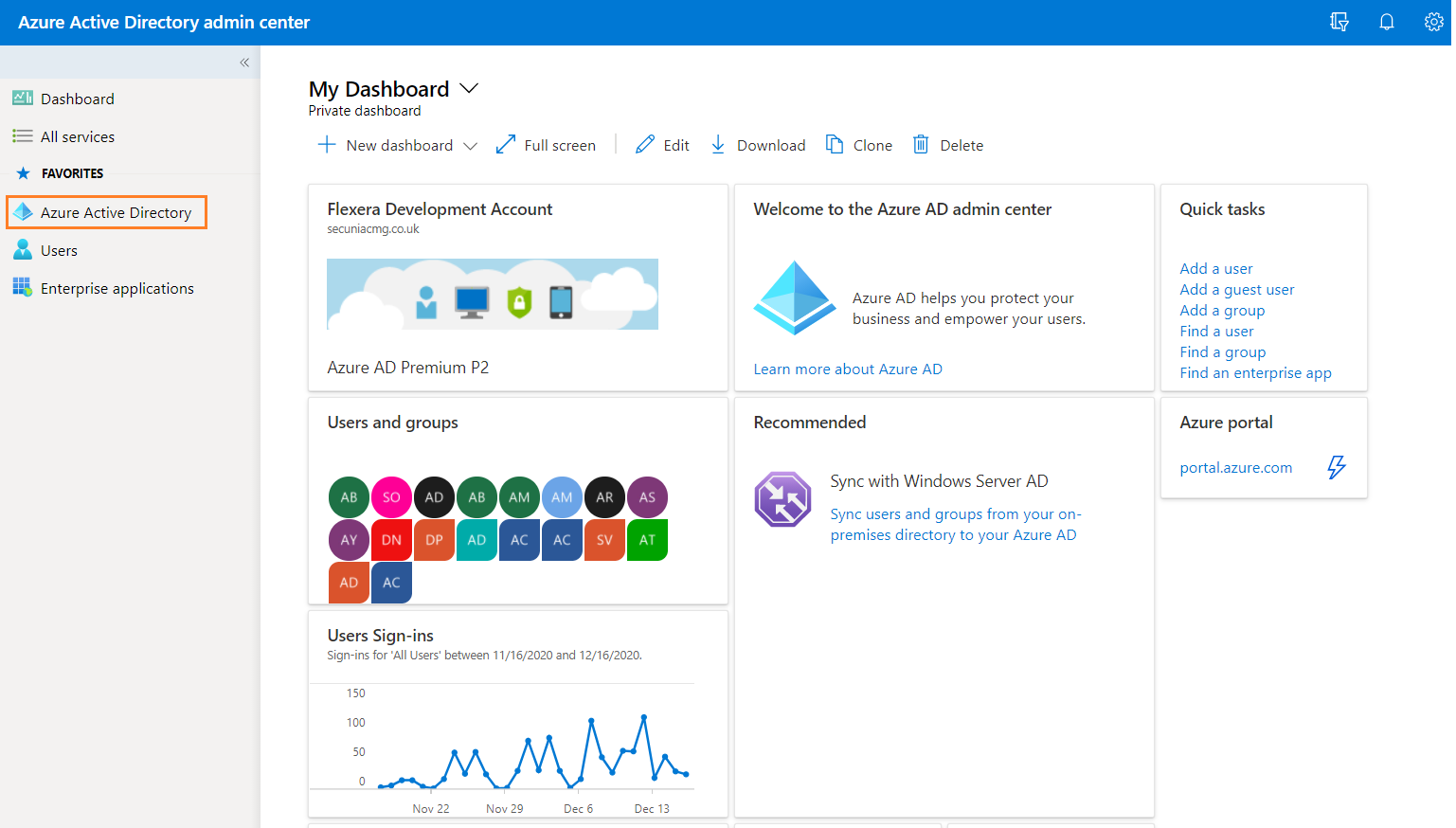
-
After selecting, it navigates to overview page of the Dashboard, select App registrations in the left panel.
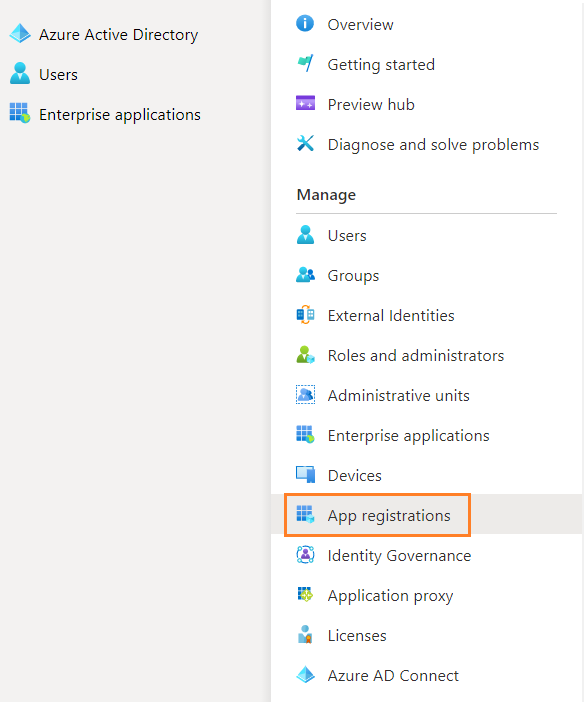
-
Click on New registration and enter values to complete the registration.
-
Click Register. The new registered application will be listed.
-
Click on the registered account to get Intune connection details like Application (client) ID and the Directory (tenant) ID, which will be used later for authentication purposes.