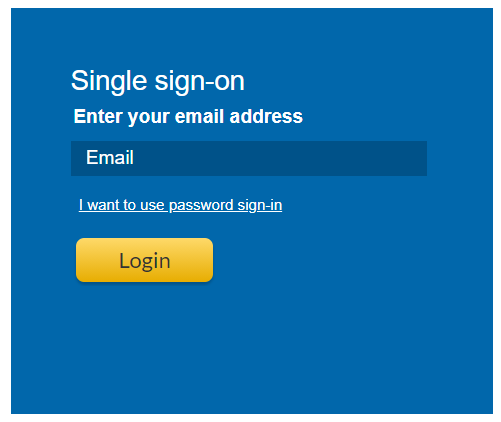Logging on to Software Vulnerability Manager Cloud Edition Using Single Sign-On
Perform the following steps to login to Software Vulnerability Manager using single sign-on for Azure SSO or Okta users.
-
On the Login page, click Use Single Sign-On.
The Single sign-on login page prompts for authentication with your single sign-on email address.
-
Enter a valid email address and click Login.
Once logged in, the Identity Provider page prompts for authentication with your username/password.
-
Enter your valid username and password, and then click Sign In.
Upon successful login, Software Vulnerability Manager is accessible.
info
For security purposes, Software Vulnerability Manager has a session timeout that will log you off after 2 hours of inactivity.